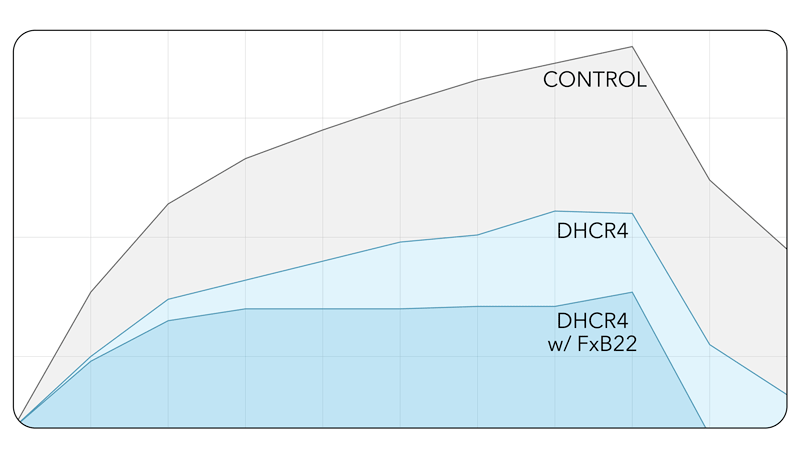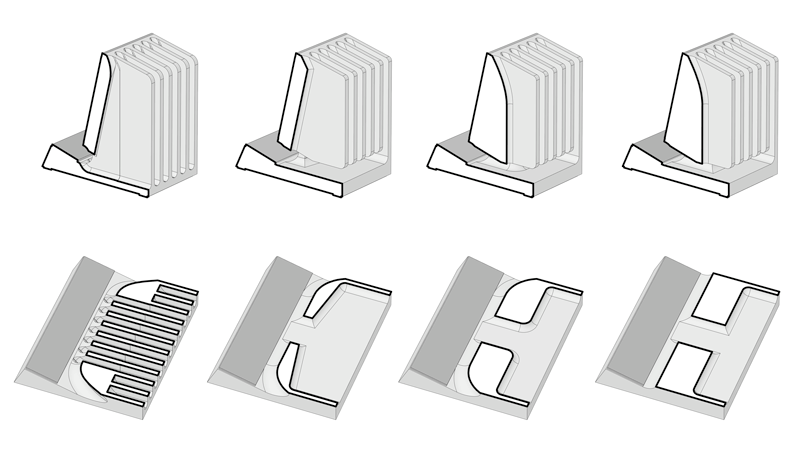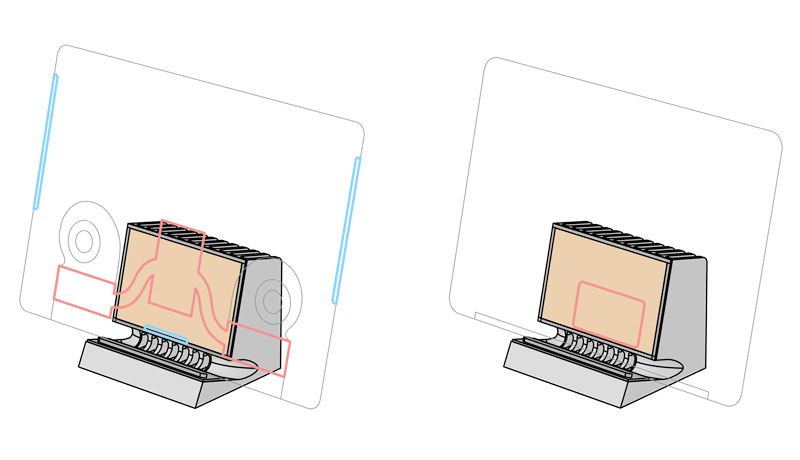Before comparing product features, specifications and model-to-model below, let’s start with what SVALT products share in common.
Before comparing product features, specifications and model-to-model below, let’s start with what SVALT products share in common.
SVALT products are unique first-and-only products of their kind with innovated designs and features, as well as numerous issued and pending patents. Made locally in the Pacific Northwest with a focus on sustainability and enduring metal construction, all SVALT products use modular bolted/snapped cooling system assemblies and ship with the tools required for right-to-repair servicing, exchanging and upgrading.
SVALT Cooling Dock models work with the laptop operating in closed-screen clamshell mode and feature a unique and stable leaning configuration for easy clamshell setup while the laptop remains connected to cables and safely held in a padded cradle with adjustable/replaceable laptop support pads.
SVALT Cooling Stand models use a fully modular bolt/snap system with exchangeable components and reconfigurable models. Cooling Stand laptop models are designed to work with the laptop screen open for a more visually ergonomic workstation, either with the user typing directly on the rigid no-bounce stand or while using an external keyboard and display.
Compare Key Features
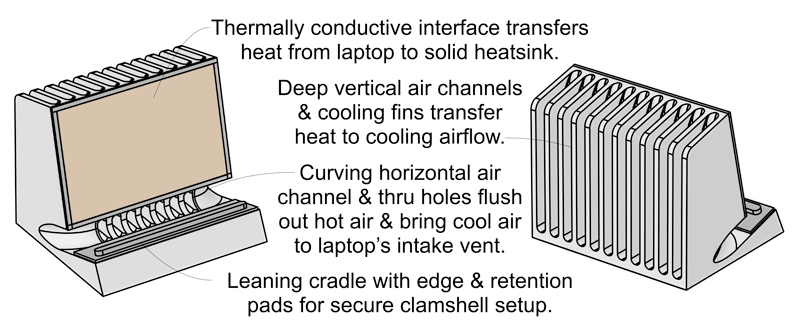 DHCR Cooling Dock from $279 for 4th gen
DHCR Cooling Dock from $279 for 4th genSilent Conductive Heatsink Cooling for Closed-Screen Laptops
The new 4th generation DHCR offers the ultimate in silent heatsink cooling performance tailored to Apple’s latest flat backed laptops (2021+ MacBook Pros and 2022+ MacBook Airs), as well as working with current and prior generation Apple laptops. The new 4th gen design includes extensive improvements for increased cooling efficiency and peak performance potential. The 4th gen features rectilinear styling, an extra-large thermally conductive interface to more effectively extract heat from the laptop and transfer it to a massive 2.6 pound heatsink carved from solid aluminum with 11 extra-deep cooling fin air channels that create an exceptionally large 143 square inches of cooling fin surface area for improved heatsink cooling. When used with an optional Fx Cooling Fan, the heatsink’s angled air channels and numerous cooling thru-holes boost heatsink cooling performance, as well as drive cooling airflow into 2021+ MacBook Pro center intake vents for direct internal processor cooling. By designing the heatsink to work with a separate fan, the Fx Cooling Fan moves more air with less noise, while allowing for maximum heatsink cooling capacity. Compare the 4th gen DHCR model-to-model features with DHCR 3rd-to-1st gen, DHC 3rd gen, or DHCx below.
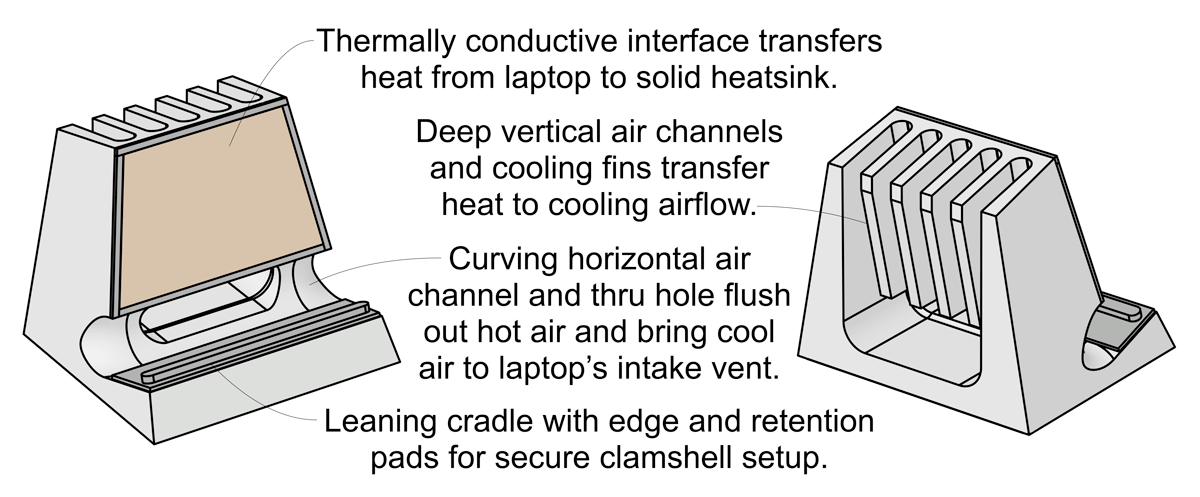 DHC Cooling Dock from $219 for 3rd gen SOLD OUT
DHC Cooling Dock from $219 for 3rd gen SOLD OUTSilent Conductive Heatsink Cooling for Closed-Screen Laptops
The 3rd generation DHC offers silent heatsink cooling performance for current and prior generation Apple laptops. The DHC features a thin thermally conductive interface to more effectively extract heat from the laptop and transfer it to a 2.3 pound heatsink carved from solid aluminum with 5 deep cooling fin air channels to create 72 square inches of cooling fin surface area for improved heatsink cooling. When used with an optional Fx Cooling Fan, the heatsink’s angled air channels and numerous cooling thru-holes boost heatsink cooling performance, as well as drive cooling airflow into 2021+ MacBook Pro center intake vents for direct internal processor cooling. By designing the heatsink to work with a separate fan, the Fx Cooling Fan moves more air with less noise, while allowing for maximum heatsink cooling capacity. Compare DHC model-to-model features with the DHCR or with the DHCx below.
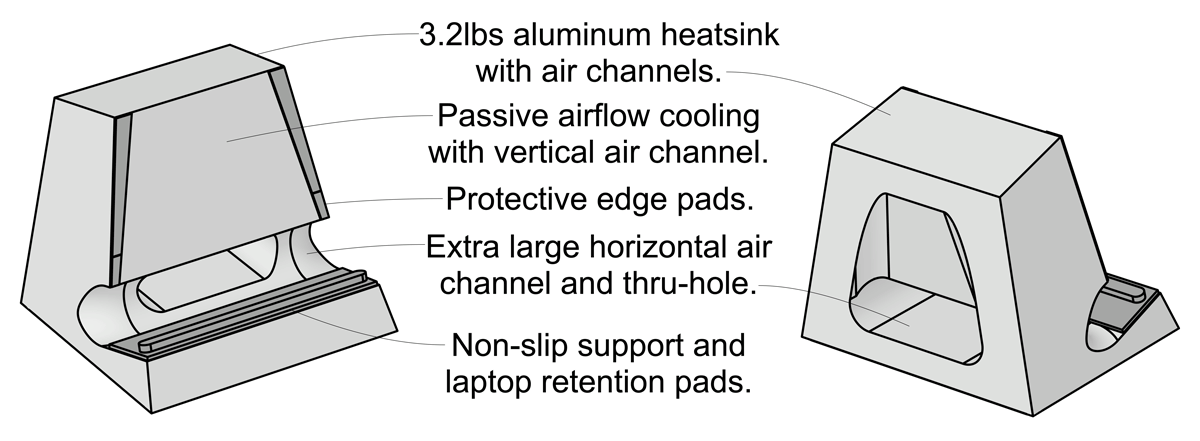 DH Cooling Dock from $169 for 2nd gen SOLD OUT
DH Cooling Dock from $169 for 2nd gen SOLD OUTSilent Passive Heatsink Cooling for Closed-Screen Laptops
The 2nd generation DH offers stylish silent passive heatsink cooling optimized for a wide range of laptops, and features a massive 3.2 lbs heatsink sculpted from solid aluminum with extra large air channels for passive and active airflow cooling.
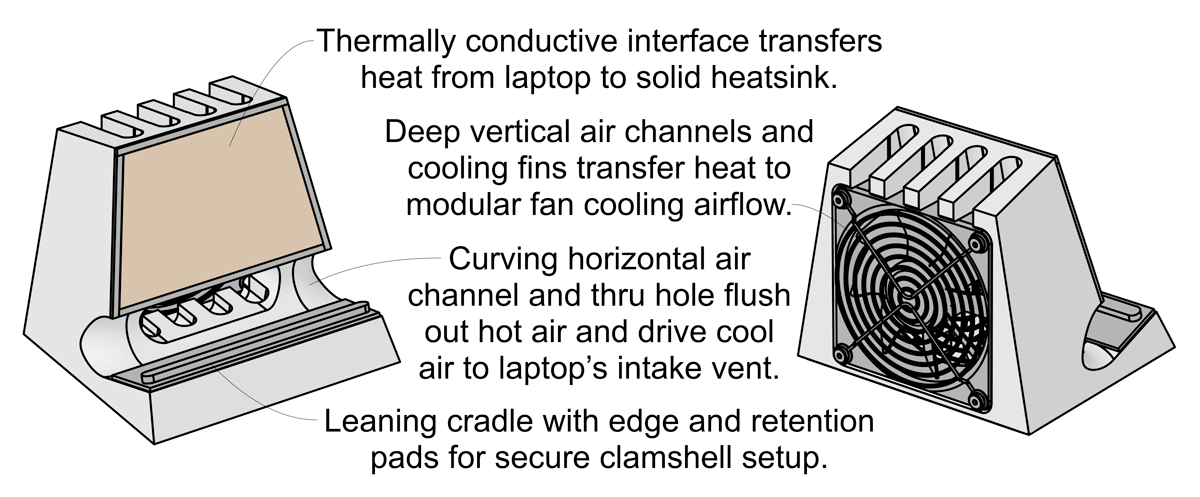 DHCx Cooling Dock from $269 w/ built-in fan SOLD OUT
DHCx Cooling Dock from $269 w/ built-in fan SOLD OUTQuiet Active Airflow and Conductive Heatsink Cooling for Closed-Screen Laptops
The DHCx offers the convenience of a built-in modular fan with thermally conductive heatsink cooling performance for current and prior generation Apple laptops. The DHCx features a thin thermally conductive interface to extract heat from the laptop and transfer it to a 2.0 pound heatsink carved from solid aluminum with 4 deep cooling fin air channels through which an integrated fan drives quiet cooling airflow. This active airflow boosts heatsink cooling performance, flushes out hot air, and internally cools processors on laptops that include a center intake vent (2021+ MacBook Pros, 2012-2015 MacBook Pros and 2010-2017 MacBook Airs). Compare DHCx model-to-model features with the DHCR, with the DHC, or with the Dx below.
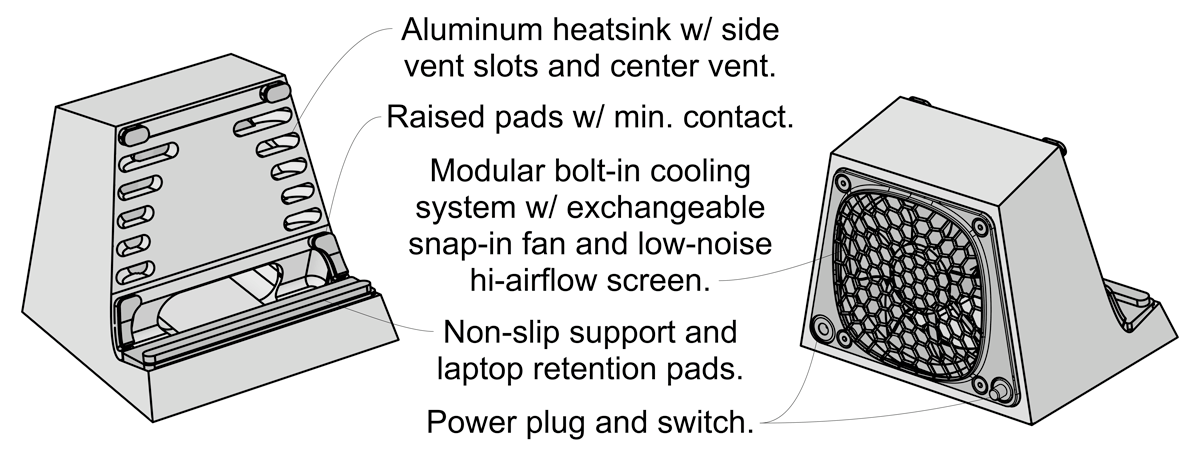 Dx Cooling Dock from $149 to $199 w/ built-in fan
Dx Cooling Dock from $149 to $199 w/ built-in fanQuiet Active Airflow Cooling for Closed-Screen Laptops
The Dx offers more affordable built-in fan cooling performance for current and prior generation Apple laptops. The Dx features quiet laptop surface cooling, as well as direct internal laptop processor cooling on compatible laptops (2021+ MacBook Pros, 2012-2015 MacBook Pros and 2010-2017 MacBook Airs), and offers the convenience of an integrated fan. Compare Dx model-to-model features with the DHCx below.
 DLx Cooling Dock from $209 w/ built-in fan SOLD OUT
DLx Cooling Dock from $209 w/ built-in fan SOLD OUTInternal Active Airflow Cooling for Closed-Screen Laptops
The DLx offers direct internal laptop processor cooling on a limited number of compatible laptops (2012-2015 MacBook Pros and 2010-2017 MacBook Airs), and features an integrated modular fan cooling system.
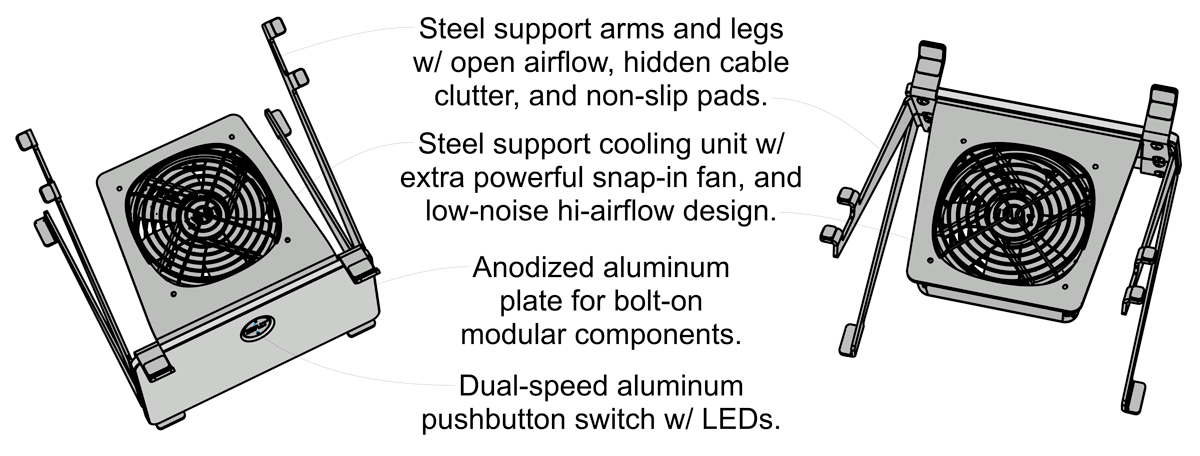 SRx Cooling Stand from $299
SRx Cooling Stand from $299Quiet Active Airflow Cooling for Open-Screen Laptops
The SRx offers rectilinear styling with an unmatched level of open airflow for lower noise and higher cooling efficiency optimized for a wide range of Apple and PC laptops, and features an extra large and powerful modular dual-speed fan cooling system with new ultra-quiet Noctua fans. Compare SRx model-to-model features with the Sx below.
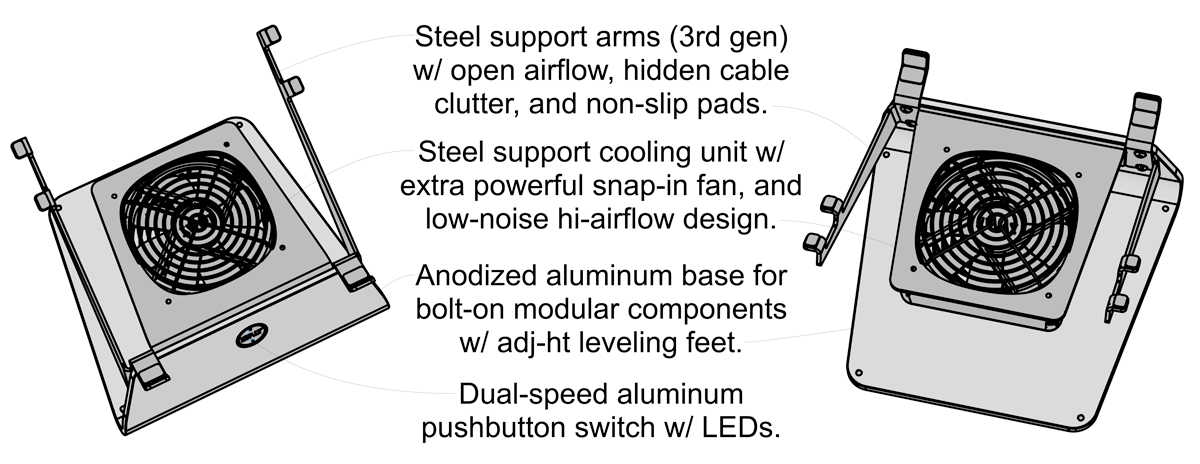 Sx Cooling Stand from $279
Sx Cooling Stand from $279Quiet Active Airflow Cooling for Open-Screen Laptops
The Sx offers an unmatched level of open airflow for lower noise and higher cooling efficiency optimized for a wide range of laptops, and features an extra large and powerful modular dual-speed fan cooling system with new ultra-quiet Noctua fans. Compare Sx model-to-model features with the SRx below.
 SRxN Cooling Stand from $199 SOLD OUT
SRxN Cooling Stand from $199 SOLD OUTSilent Passive Airflow Cooling for Open-Screen Laptops
The SRxN offers rectilinear styling with an unmatched level of open airflow for silent passive cooling.
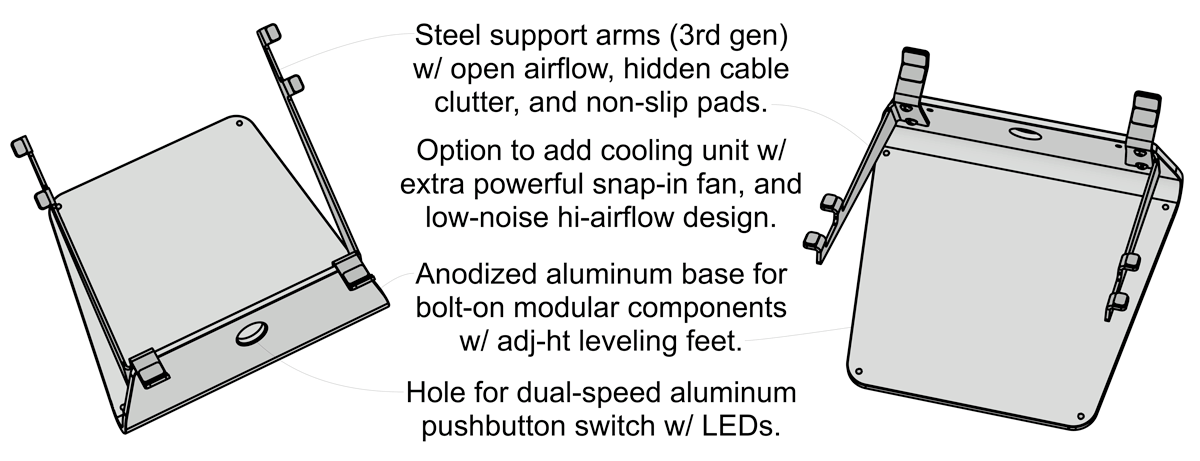 SxN Cooling Stand from $179 SOLD OUT
SxN Cooling Stand from $179 SOLD OUTSilent Passive Airflow Cooling for Open-Screen Laptops
The SRxN offers an unmatched level of open airflow for silent passive cooling.
 SRxM Cooling Stand from $279
SRxM Cooling Stand from $279Internal Active Airflow Cooling for Mac Mini
The SRxM offers rectilinear styling with Mac Mini active internal airflow cooling, and features an extra large and powerful modular dual-speed fan cooling system with new ultra-quiet Noctua fans.
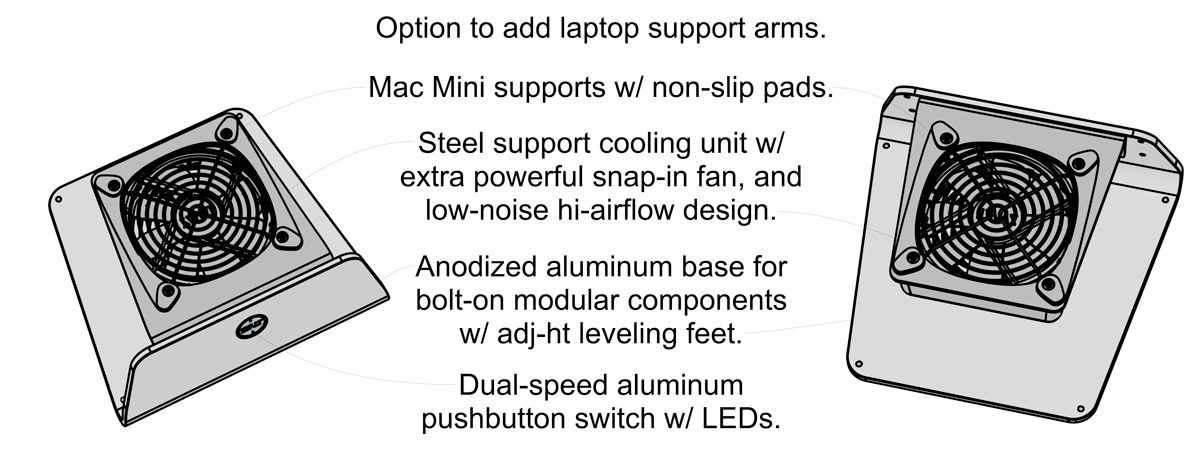 SxM Cooling Stand from $279
SxM Cooling Stand from $279Internal Active Airflow Cooling for Mac Mini
The SxM offers Mac Mini active internal airflow cooling, and features an extra large and powerful modular dual-speed fan cooling system with new ultra-quiet Noctua fans.
Back to top
Compare Specifications

| Device Compatibility | DHCR | DHC | DH | DHCx | Dx | DLx | S/Rx | S/RxM |
| MacBook Pro 16” M1-3 M/P 2021+ | yes | yes | yes | yes | yes | no | yes | option |
| MacBook Pro 14” M1-3 M/P 2021+ | yes | yes | yes | yes | yes | no | yes | option |
| MacBook Pro 14” M3 2023+ | yes | yes | yes | yes | yes | no | yes | option |
| MacBook Pro 13” TB M1-2 2020-3 | yes | yes | yes | yes | yes | no | yes | option |
| MacBook Pro 16/15” TB 2016-20 | yes | yes | yes | yes | yes | no | yes | option |
| MacBook Pro 13” TB 2016-20 | yes | yes | yes | yes | yes | no | yes | option |
| MacBook Pro 13” nTB 2016-19 | yes | yes | yes | yes | yes | no | yes | option |
| MacBook Pro 15” Retina 2012-18 | yes | yes | yes | yes | yes | yes | yes | option |
| MacBook Pro 13” Retina 2012-17 | yes | yes | yes | yes | yes | yes | yes | option |
| MacBook Air 15” M2-3 2023+ | yes | yes | yes | yes | yes | no | yes | option |
| MacBook Air 13” M2-3 2022+ | yes | yes | yes | yes | yes | no | yes | option |
| MacBook Air 13” M1 2020-3 | yes | yes | yes | yes | yes | no | yes | option |
| MacBook Air 13” Retina 2018-20 | yes | yes | yes | yes | yes | no | yes | option |
| MacBook Air 13/11” 2010-19 | yes | yes | yes | yes | yes | yes | yes | option |
| MacBook 12” Retina 2015-18 | yes | yes | yes | yes | yes | no | yes | option |
| Macs w/ protective covers | no | no | no | no | maybe | maybe | yes | option |
| PC large / gaming metal laptops | maybe | maybe | maybe | maybe | no | no | yes | option |
| PC med / standard metal laptops | maybe | maybe | maybe | maybe | maybe | maybe | yes | option |
| PC small / compact metal laptops | maybe | maybe | maybe | maybe | maybe | maybe | yes | option |
| PC w/ protective covers | no | no | no | no | maybe | maybe | yes | option |
| PC non-metal enclosure | no | no | no | no | maybe | maybe | yes | option |
| iPads and tablets | yes | yes | yes | yes | yes | no | no | no |
| iPads and tablets w/ covers | maybe | maybe | maybe | maybe | maybe | no | no | no |
| Mac Mini 2005-23+ no bottom | no | no | no | no | no | no | option | best |
| Mac Mini 2005-23+ w/ bottom | no | no | no | no | no | no | option | yes |
| Mac Studio 2022+ | no | no | no | no | no | no | option | yes |
| Device Setup and Support | DHCR | DHC | DH | DHCx | Dx | DLx | S/Rx | S/RxM |
| laptop screen closed | yes | yes | yes | yes | yes | yes | yes | option |
| laptop screen open | no | no | no | no | no | no | yes | option |
| laptop screen opens within pads | yes | yes | yes | yes | yes | yes | yes | option |
| pads for different device sizes | yes | yes | yes | yes | yes | yes | yes | yes |
| Mac Mini and Studio desktops | no | no | no | no | no | no | option | yes |
| Cooling Performance Ranking | DHCR | DHC | DH | DHCx | Dx | DLx | S/Rx | S/RxM |
| laptops with screen-closed | #1 Fx | #2 Fx | #4 Fx | #3 | #4 | #4 | #3 | n/a |
| laptops with screen-open | n/a | n/a | n/a | n/a | n/a | n/a | #1 | option |
| iPads and tablets | #1 | #2 | #3 | #3 | #3 | n/a | n/a | n/a |
| Mac Mini and Studio desktops | n/a | n/a | n/a | n/a | n/a | n/a | option | #1 |
| Cooling Type and Method | DHCR | DHC | DH | DHCx | Dx | DLx | S/Rx | S/RxM |
| silent no fan option | yes | yes | yes | no | no | no | option | no |
| fan w/ different fan models | w/ Fx | w/ Fx | w/ Fx | yes | yes | yes | yes | yes |
| conductive heatsink coupling | yes | yes | no | yes | no | no | no | no |
| passive heatsink thermal mass | yes | yes | yes | yes | yes | yes | no | no |
| passive airflow external (fan off) | yes | yes | yes | yes | yes | yes | yes | yes |
| passive airflow internal (fan off) | yes | yes | yes | yes | yes | yes | yes | yes |
| active airflow external | w/ Fx | w/ Fx | w/ Fx | yes | yes | yes | yes | yes |
| active airflow internal | w/ Fx | w/ Fx | w/ Fx | yes | yes | yes | option | yes |
| Cooling Heatsink Specs | DHCR | DHC | DH | DHCx | Dx | DLx | S/Rx | S/RxM |
| thermal conductive surface (in2) | 13 | 9 | 0 | 9 | 0 | 0 | n/a | n/a |
| cooling fin number | 12 | 6 | 0 | 5 | 0 | 0 | n/a | n/a |
| cooling fin surface (in2) | 143 | 72 | 0 | 27 | 0 | 0 | n/a | n/a |
| aluminum thermal mass (lb) | 2.6 | 2.3 | 2.2 | 2.0 | 1.8 | 1.9 | n/a | n/a |
| Right-to-Repair Modularity | DHCR | DHC | DH | DHCx | Dx | DLx | S/Rx | S/RxM |
| bolted modular model system | no | no | no | no | no | no | yes | yes |
| bolted modular cooling system | w/ Fx | w/ Fx | w/ Fx | yes | yes | yes | yes | yes |
| bolt/snap modular speed control | w/ Fx | w/ Fx | w/ Fx | yes | no | no | yes | yes |
| bolt/snap fan | w/ Fx | w/ Fx | w/ Fx | yes | yes | yes | yes | yes |
| includes all tools for disassembly | yes | yes | yes | yes | yes | yes | yes | yes |
| modular parts in travel box | no | no | no | no | no | no | w/ R | w/ R |
| Materials and Manufacturing | DHCR | DHC | DH | DHCx | Dx | DLx | S/Rx | S/RxM |
| "R" rectilinear straight side | yes | no | no | no | no | no | w/ R | w/ R |
| solid aluminum w/ anodize finish | yes | yes | yes | yes | yes | yes | yes | yes |
| steel w/ powder coat finish | no | no | no | no | no | no | yes | yes |
| trade-in reduce env. impact | yes | yes | yes | yes | yes | yes | yes | yes |
| made locally in Portland, OR | yes | yes | yes | yes | yes | yes | yes | yes |
| issued and/or pending patents | yes | yes | yes | yes | yes | yes | yes | yes |
| Dimensions and Weights | DHCR | DHC | DH | DHCx | Dx | DLx | S/Rx | S/RxM |
| side to side width (in) | 4.8 | 4.8 | 4.8 | 4.8 | 4.8 | 4.8 | 10.2/9.5 | 9.9/9.5 |
| front to back depth (in) | 4.1 | 4.1 | 4.1 | 4.1 | 4.1 | 4.1 | 9.0/8.7 | 9.0/8.6 |
| top to bottom height (in) | 4.1 | 4.1 | 4.1 | 4.1 | 4.1 | 4.1 | 7.5/7.8 | 4.6/4.3 |
| weight (lbs) | 2.6 | 2.3 | 3.2 | 2.3 | 2.0 | 2.1 | 5.4/3.7 | 4.5/3.1 |
| Release and Pricing | DHCR | DHC | DH | DHCx | Dx | DLx | S/Rx | S/RxM |
| initial model release year | 2022 | 2022 | 2019 | 2023 | 2020 | 2015 | 2019/22 | 2019/22 |
| latest model generation | 4th | 3rd | 2nd | 1st | 2nd | 2nd | 3rd | 3rd |
| most recent update | Mar ‘24 | June ‘23 | Oct ‘22 | June ‘23 | Feb ‘22 | Feb ‘22 | June ‘23 | June ‘23 |
| current availability | in stock | sold out | sold out | sold out | in stock | sold out | in stock | in stock |
| starting price | $279 | $219 | $169 | $269 | $149 | $209 | $279 | $279 |
Compare DHCR 4th vs 3rd-1st Gen
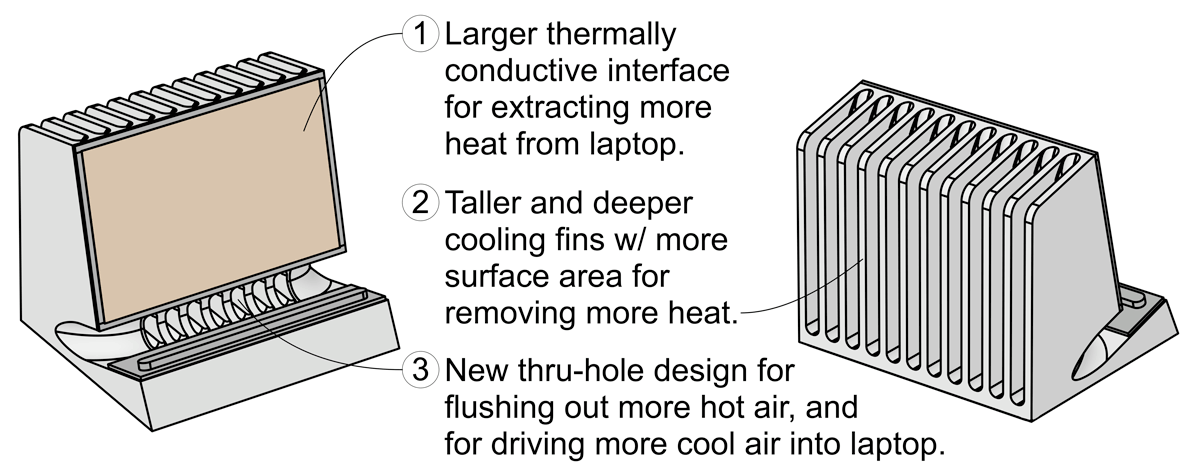 The new 4th generation DHCR Cooling Dock includes extensive improvements for a substantial increase in cooling efficiency with the latest Apple MacBook Pro and Air laptops, along with comprehensive optimization for the 2021+ MacBook Pro. The 4th gen’s thermally conductive heatsink silently reduces overall laptop temperatures, while the Fx Cooling Fan boosts peak performance potential for sustained heavy workloads.
The new 4th generation DHCR Cooling Dock includes extensive improvements for a substantial increase in cooling efficiency with the latest Apple MacBook Pro and Air laptops, along with comprehensive optimization for the 2021+ MacBook Pro. The 4th gen’s thermally conductive heatsink silently reduces overall laptop temperatures, while the Fx Cooling Fan boosts peak performance potential for sustained heavy workloads.
The new and improved 4th gen DHCR cooling features are grouped into the following three categories as shown in the diagram above and described below: (1) conductive cooling, (2) heatsink cooling and (3) airflow cooling.
(1) Conductive Cooling
The 4th gen DHCR improves conductive cooling with increased heat transfer from flat-backed laptops like the 2021+ MacBook Pro and 2022+ MacBook Air. This is accomplished with a larger thermally conductive interface for increased surface area, a thinner laptop coupling plate for increased heat distribution, and available for the time time with the 4th gen, direct metal-to-metal laptop coupling for reduced impedance and unrestricted conductive heat transfer.
| DHCR Model Generation | 4th | 3rd | 2nd | 1st |
| conductive coupling surface area (sq.in.) | 13.3 | 12.6 | 12.6 | 12.6 |
| 4th gen percentage improvement | 6% | 6% | 6% | |
| conductive coupling plate thickness (in.) | 0.467 | 0.522 | 1.462 | 1.462 |
| 4th gen percentage improvement | 11% | 68% | 68% | |
| conductive material thickness (in.) | 0.0000 | 0.0099 | 0.0128 | 0.0128 |
| 4th gen percentage improvement | 100+% | 100+% | 100+% |
(2) Heatsink Cooling
The 4th gen DHCR improves heatsink cooling with increased heat transfer from heatsink to passive/active cooling airflows. This is accomplished with deeper and taller cooling fin air channels, increased surface area, and more continuous and interconnected cooling fin air channels for increased heat flow throughout the heatsink.
(2a) Deeper and taller cooling fins and air channels increase surface area.
| DHCR Model Generation | 4th | 3rd | 2nd | 1st |
| cooling fin / air channel depth (in.) | 2.618 | 1.954 | 0.920 | 0.920 |
| 4th gen percentage improvement | 34% | 185% | 185% | |
| cooling fin / air channel height (in.) | 3.852 | 3.255 | 3.255 | 3.255 |
| 4th gen percentage improvement | 18% | 18% | 18% | |
| cooling surface area (sq.in.) | 188 | 163 | 124 | 124 |
| 4th gen percentage improvement | 15% | 52% | 52% |
(2b) Continuous and interconnected cooling fins and air channels carved into a solid block of aluminum increase heat flow throughout the heatsink.
| DHCR Model Generation | 4th | 3rd | 2nd | 1st |
| side-to-side interconnection (in.) | 2.980 | 0.315 | 0.315 | 0.315 |
| 4th gen percentage improvement | 846% | 846% | 846% | |
| front-to-back interconnection (in.) | 2.260 | 0.376 | 0.376 | 0.376 |
| 4th gen percentage improvement | 501% | 501% | 501% | |
| top-to-bottom interconnection (in.) | 4.809 | 1.809 | 1.809 | 1.809 |
| 4th gen percentage improvement | 166% | 166% | 166% |
(3) Airflow Cooling
The 4th gen DHCR improves airflow cooling with increased airflow into the 2021+ MacBook Pro’s center air intake vent for direct internal processor cooling, as well as flushing out more hot air away from laptop exhaust vents. This is accomplished with more through-hole openings, an increase in total through-hole open area, and an increase in opening width. Available for the first time with the 4th gen, the through-holes become air channels that extend below the laptop’s bottom edge with a position and angle to guide cooling airflow into the 2021+ MacBook Pro’s center intake. A smaller front horizontal air channel with deeper curving sides concentrates cooling airflow along the laptop’s bottom edge vents.
(3a) More numerous through-hole open area spread over a wider area to increase cooling airflow.
| DHCR Model Generation | 4th | 3rd | 2nd | 1st |
| side-to-side thru-hole length (in.) | 2.798 | 1.115 | 1.115 | 1.115 |
| 4th gen percentage improvement | 151% | 151% | 151% | |
| thru-hole open area (sq.in.) | 1.05 | 0.55 | 0.55 | 0.55 |
| 4th gen percentage improvement | 91% | 91% | 91% | |
| number of thru-holes | 7 | 1 | 1 | 1 |
| 4th gen percentage improvement | 7x | 7x | 7x |
(3b) Smaller front horizontal air channel with deeper curving sides to concentrate cooling airflow along the laptop’s bottom edge.
| DHCR Model Generation | 4th | 3rd | 2nd | 1st |
| front air channel radius (in.) | 0.625 | 0.750 | 0.750 | 0.750 |
| 4th gen percentage improvement | 22% | 22% | 22% | |
| curving side depth (in.) | 1.127 | 0.625 | 0.625 | 0.000 |
| 4th gen percentage improvement | 80% | 80% | 100+% |
(3c)New numerous through-hole air channels that extend below the laptop’s bottom edge with a position and angle to guide cooling airflow into the 2021+ MacBook Pro’s center intake. This is an entirely new feature that was not included in prior generations.
(3d)Three new heatsink performance pads help to manage airflows for improved cooling performance. New performance bottom pads feature 1/8” thickness to create a large underside open air channel for improved heatsink cooling. New performance laptop support pad features 1/8” thickness with a center cutout matching the heatsink’s through-holes for improved cooling airflow into a 2021+ MacBook Pro’s central air intake vent, and features side extensions into the horizontal channel’s curving ends. Both of the new 1/8” thick performance pads are designed to work in conjunction with the new performance insulating side pads that protect the heatsink from a 2021+ MacBook Pro’s hot air exhaust vents.
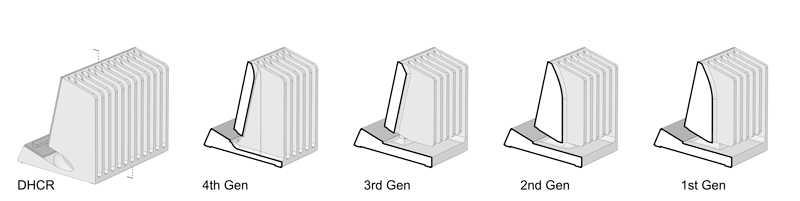
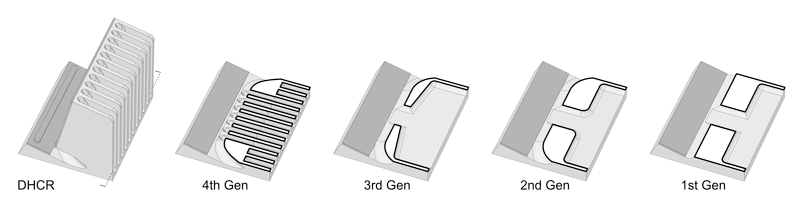 The above section cuts show the DHCR’s generational changes.
The above section cuts show the DHCR’s generational changes.
Back to top
Compare DHCR vs DHC
 Design
Design
- DHCR: Rectilinear styling with a solid heatsink carved with a smaller diameter end mill to create more air channels and more cooling fins within a given volume, which increases cooling surface area along with increasing costs. The DHCR’s new 4th generation design further elevates heatsink conductive cooling, heatsink passive airflow cooling and active airflow cooling.
- DHC: Angular styling with a solid heatsink carved with a larger diameter end mill to create wider air channels, which increases cooling airflows.
- DHCR: #1 overall performance ranking with optional Fx Cooling Fan.
- DHC: #2 overall performance ranking with optional Fx Cooling Fan.
- DHCR: Optimized for the current generation of flat backed Apple laptops, such as the 2021+ MacBook Pro and 2022+ MacBook Air, but works with other current and prior gen Apple laptops, as well as many metal PC laptops. Optimization for the 2021+ MacBook Pro include features such as the following: Extra-large thermally conductive laptop coupling plate to extra more heat from the flat-backed laptop. The heatsink’s numerous vertical cooling fin air channels extending through the heatsink mass to become thru-holes that guide cooling airflow into a horizontal air channel with curving ends to flush out hot exhaust air from the laptop. The front horizontal channel uses a smaller size to concentrate airflow along the laptop’s bottom screen-hinge edge, while numerous thru-hole air channels extend below the laptop’s center intake vent, with the ends of the air channels angle up to guide cooling airflow into the laptop vent.
- DHC: Optimized for more universal compatibility with current and prior gen Apple laptops, as well as many metal PC laptops.
- DHCR: 13.3 square inches of thermally conductive area for extracting more heat from flat backed laptops. Refined heatsink coupling plate allows for direct metal-to-metal laptop coupling and unrestricted heat transfer.
- DHC: 8.9 square inches of thermally conductive area for fitting with laptops that have a more round or curving edge, as well as a wider variety of laptops.
- DHCR: 12 narrow cooing fins and 11 narrow vertical air channels for increased heat flow and cooling surface area, while providing high-volume of pass-through airflow.
- DHC: 6 wide cooing fins and 5 wide vertical air channels for increased cooling airflow.
- DHCR: 143 square inches of cooling fin surface area for increased heat transfer to passive and active airflow. The cooling fin air channels extremely deep into the heatsink and extend all of the way through to become through holes along the front horizontal air channel.
- DHC: 72 square inches of cooling fin surface area.
- DHCR: 2.6 pound heatsink carved from solid aluminum for increased thermal capacity and improved heat movement through thermal mass. The cooling fins run continuously from top-to-bottom and front-to-back for improved heat flow within the heatsink mass.
- DHC: 2.3 pound heatsink carved from solid aluminum for improved heat movement through thermal mass.
- DHCR: starting at $279 for 4th gen with metal-to-metal laptop coupling.
- DHC: $219 for 3rd gen, but the DHC is sold out and discontinued.
Compare DHCR vs DHCx
 Design
Design
- DHCR: The DHCR uses rectilinear styling with a solid heatsink carved with a smaller diameter end mill to create more air channels and more cooling fins within a given volume, which increases cooling surface area along with increasing costs. The DHCR’s new 4th generation design further elevates heatsink conductive cooling, heatsink passive airflow cooling and fan driven active airflow cooling. The DHCR has been designed to work with a separate Fx Cooling Fan. Separating the cooling fan from the heatsink avoids having to remove thermal mass and cooling surface area to make room for a built-in fan, which provides the DHCR heatsink with higher cooling capacity. The separated fan also allows the fan to be located within unrestricted open air for increased airflow and decreased noise.
- DHCx: The DHCx design is based on the 3rd generation DHC model with angular styling with a solid heatsink carved with a larger diameter end mill to create wider air channels, which increases cooling airflows. The DHCx model offers a single item configuration with a smaller product footprint and the convenience of a built-in fan for users that want active airflow cooling.
- DHCR: #1 overall performance ranking with optional Fx Cooling Fan.
- DHCx: #3 overall performance ranking compared to the DHCR with Fx Cooling Fan, and offers similar cooling to the DHCR when used without the Fx.
- DHCR: Optimized for the current generation of flat backed Apple laptops, such as the 2021+ MacBook Pro and 2022+ MacBook Air, but works with other current and prior gen Apple laptops, as well as many metal PC laptops. Optimization for the 2021+ MacBook Pro include features such as the following: Extra-large thermally conductive laptop coupling plate to extra more heat from the flat-backed laptop. The heatsink’s numerous vertical cooling fin air channels extending through the heatsink mass to become thru-holes that guide cooling airflow into a horizontal air channel with curving ends to flush out hot exhaust air from the laptop. The front horizontal channel uses a smaller size to concentrate airflow along the laptop’s bottom screen-hinge edge, while numerous thru-hole air channels extend below the laptop’s center intake vent, with the ends of the air channels angle up to guide cooling airflow into the laptop vent.
- DHCx: Optimized for more universal compatibility with current and prior gen Apple laptops, as well as many metal PC laptops.
- DHCR: 13.3 square inches of thermally conductive area for extracting more heat from flat backed laptops. Refined heatsink coupling plate allows for direct metal-to-metal laptop coupling with unrestricted heat transfer.
- DHCx: 8.9 square inches of thermally conductive area for fitting with laptops that have a more round or curving edge, as well as a wider variety of laptops.
- DHCR: 12 narrow cooing fins and 11 narrow vertical air channels for increased heat flow and cooling surface area, while providing high-volume of pass-through airflow.
- DHCx: 5 wide cooing fins and 4 wide vertical air channels for increased cooling airflow.
- DHCR: 143 square inches of cooling fin surface area for increased heat transfer to passive and active airflow. The cooling fin air channels extremely deep into the heatsink and extend all of the way through to become through holes along the front horizontal air channel.
- DHCx: 27 square inches of cooling fin surface area.
- DHCR: 2.6 pound heatsink carved from solid aluminum for increased thermal capacity and improved heat movement through thermal mass. The cooling fins run continuously from top-to-bottom and front-to-back for improved heat flow within the heatsink mass.
- DHCx: 2.0 pound heatsink carved from solid aluminum for improved heat movement through thermal mass.
- DHCR: starting at $279 for 4th gen with direct metal-to-metal laptop coupling.
- DHCx: $269 with an installed fan cooling system, but the DHCx is sold out and discontinued.
Compare DHC vs DHCx
 Design
Design
- DHC: The DHCR and DHC designs prioritize maximum heatsink performance for both silent passive airflow and fan driven active airflow. Separating the cooling fan from the heatsink avoids having to remove thermal mass and cooling surface area to make room for a built-in fan, which provides the DHCR and DHC heatsinks with higher cooling capacity. The separated fan also allows the fan to be located within unrestricted open air for increased airflow and decreased noise.
- DHCx: The DHCx offers a single item configuration with a smaller product footprint and the convenience of a built-in fan for users that want active airflow cooling.
- DHC: #2 overall performance ranking with optional Fx Cooling Fan, so slightly better than the DHCx.
- DHCx: #3 overall performance ranking compared to the DHC with Fx, but out performs the DHC without the Fx.
- DHC: 6 wide cooing fins and 5 wide vertical air channels for increased cooling airflow for increased cooling surface area.
- DHCx: 5 wide cooing fins and 4 wide vertical air channels for increased cooling airflow.
- DHC: 72 square inches of cooling fin surface area for increased heat transfer to passive and active airflow.
- DHCx: 27 square inches of cooling fin surface area.
- DHC: 2.3 pound heatsink carved from solid aluminum for increased thermal capacity and improved heat movement through thermal mass.
- DHCx: 2.0 pound heatsink carved from solid aluminum for improved heat movement through thermal mass.
- DHC: $219 for 3rd gen, plus $49 for separate Fx Cooling Fan, but the DHC is sold out and discontinued.
- DHCx: $269 with an installed fan cooling system, but the DHCx is sold out and discontinued.
Compare DHCx vs Dx
 Design
Design
- DHCx: The DHCx design uses thermally conductive coupling with the laptop and a solid aluminum heatsink carved with cooling fin air channels to extract heat from the laptop, as well as directing active airflow for flushing out hot air, cooling the laptop enclosure surface, and internally cooling processors on laptops that include a center intake vent.
- Dx: The Dx design uses active airflow for cooling the bottom surface of the laptop enclosure, as well as internally cooling processors on laptops that include a center intake vent.
- DHCx: 9 square inches of thermally conductive area for fitting with laptops that have a more round or curving edge, as well as a wider variety of laptops.
- Dx: No thermally conductive coupling occurs as airflow cooling of the laptop enclosure surface is used instead of conductive heatsink cooling, however, some radiant heat transfers to the solid aluminum dock.
- DHCx: 5 wide cooing fins and 4 wide vertical air channels for increased cooling airflow.
- Dx: No cooling fins are included as airflow cooling of the laptop enclosure surface is used instead of conductive heatsink cooling.
- DHCx: 27 square inches of cooling fin surface area.
- Dx: 6 square inches of cooling surface area with the interior air chamber and ten vent slots.
- DHCx: 2.0 pound heatsink carved from solid aluminum for improved heat movement through thermal mass.
- Dx: 1.8 pound carved solid aluminum.
- DHCx: Fully modular right-to-repair system that uses bolted and snapped connections that work with virtually any available 80mm fan, any fan screen/guard system and any fan speed/power control system, plus allows for quick fan removal for cleaning, servicing or replacement.
- Dx: Modular right-to-repair system that uses bolted and snapped connections that work with most available 80mm fans.
- DHCx: $269 with an installed fan cooling system, but the DHC is sold out and discontinued.
- Dx: $149 to $199 with an installed fan cooling system and a $50 to $100 close-out sale discount.
Compare SRx vs Sx
 Design
Design
- SRx: Rectilinear styling with a multi-component base support made from an anodized aluminum flat front mounting plate and separate steel support legs.
- Sx: Angular styling with a single component base support made from formed anodized aluminum.
- SRx: The two upper support arms and two lower support legs have slightly oversized mounting holes to allow for small height adjustments, and the product ships with one set of levels pads for additional small height adjustments to both the upper arms and lower legs.
- Sx: The two upper support arms have slightly oversized mounting holes to allow for small height adjustments, and the product ships with one set of upper arm levels pads for additional small height adjustments. The solid aluminum support base has four threaded holes at the four corners of the lower horizontal panel. The product ships with four leveling fasteners with non-slip pads that can be installed fully recessed within the aluminum base’s thickness and then each can be independently deployed to level the base for small to larger height adjustments as required. The base’s threaded holes can also be used to bolt the Stand to a desk or mobile workstation.
- SRx: Cables can be fed through the gap under the anodized aluminum front mounting plate, as well as the sides through the gap under the support legs. The cables are then hidden from view and routed to the laptop along the inside of the upper support arms.
- Sx: Cables can be fed from the sides, then hidden from view and routed to the laptop along the inside of the upper support arms.
- SRx: The flat anodized aluminum mounting plate with separate support legs allows the individual components to fit within more compact and slimmer product packaging with locking lid for easier transportation.
- Sx: The heavier and larger solid anodized aluminum support base ships with the cooling system pre-installed and with the base bolted onto the product packaging. This allows the inner product packaging to also act as the outer shipping packaging, which reduces shipment size and shipping waste.
- SRx: $299 with 3rd generation laptop support arms.
- Sx: $279 with 2nd generation laptop support arms, and $299 with 3rd generation laptop support arms.
Terms and Notes
Key to Terms:- DHCR = 4th generation model used for compatibility, features and specs.
- DHC = 3rd generation model used for compatibility, features and specs.
- DH = 2nd generation model used for compatibility, features and specs.
- S/Rx = Sx and SRx models.
- S/RxM = SxM and SRxM models.
- w/ Fx or +Fx = when used with the Fx Cooling Fan accessory.
- best = recommended and with full device compatibility, see Laptops page.
- yes = full compatibility or includes feature.
- no = not compatible or does not include feature.
- maybe = possible compatibility.
- option = optional configuration for modular product line.
- #1 = highest cooling performance.
- Product features and specs information found on this page are condensed/averaged summaries. Please see product pages for full features, specs and other details.
- Cooling performance varies depending on a product’s use with specific laptop model. performance needs to be determined on a case-by-case basis.
- Devices with non-metal enclosures and metal enclosure devices with covers in place significantly impeded cooling performance.
- PC laptops have a wide range of built-in cooling systems so cooling